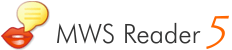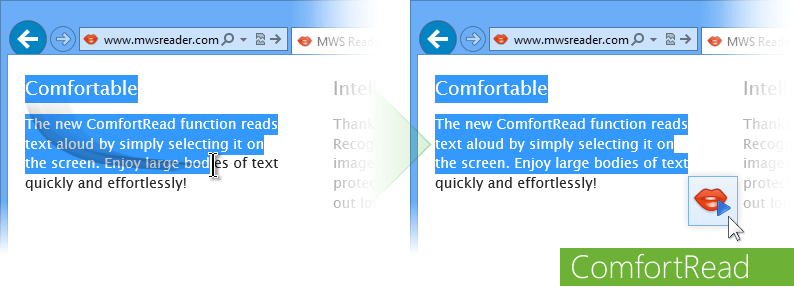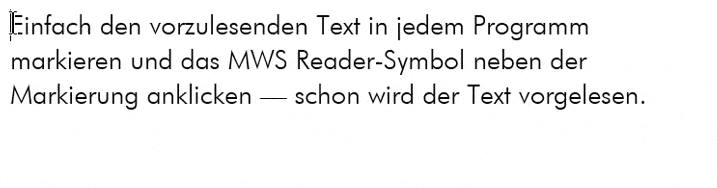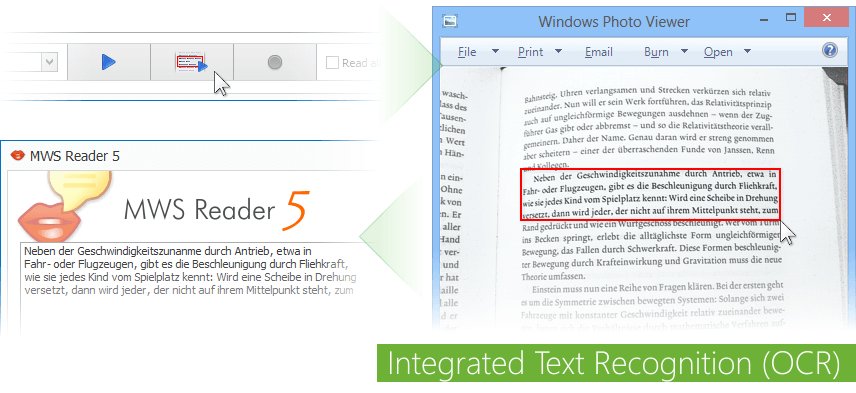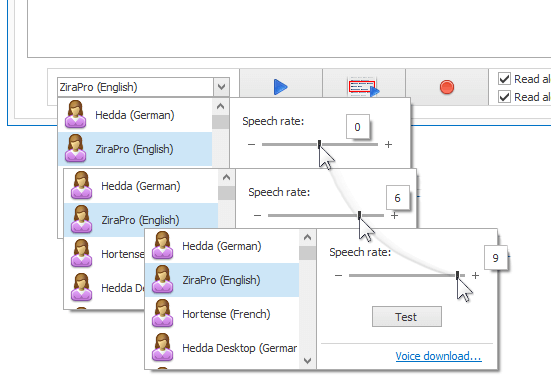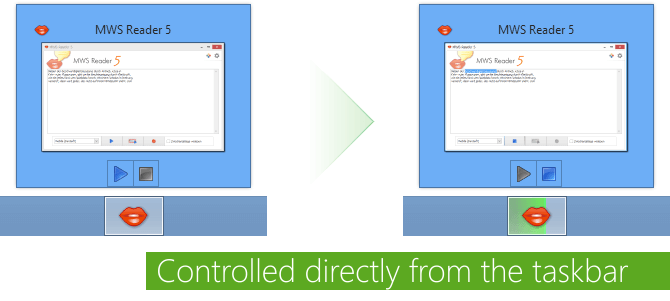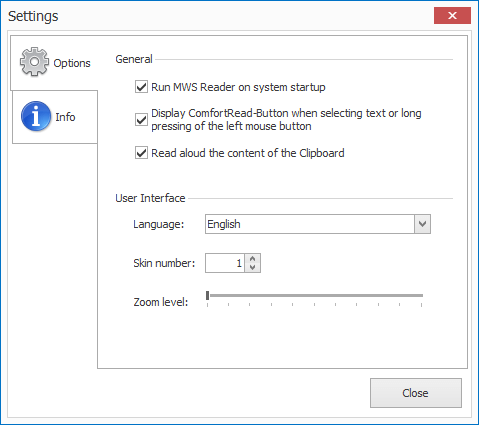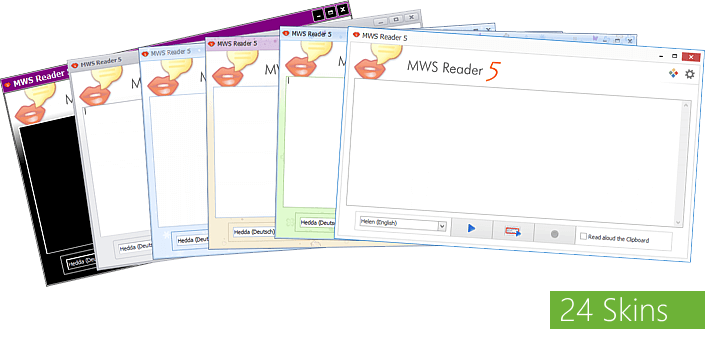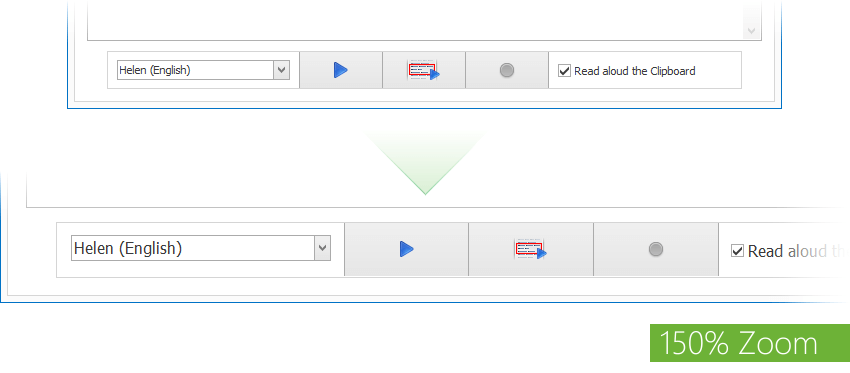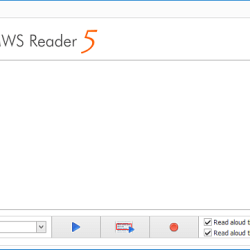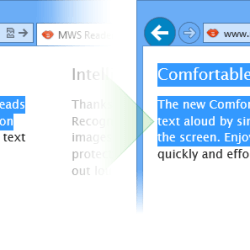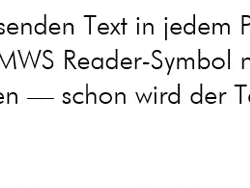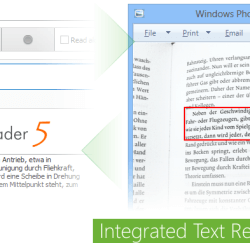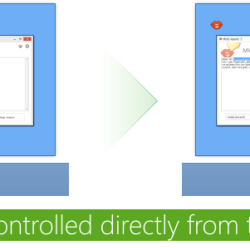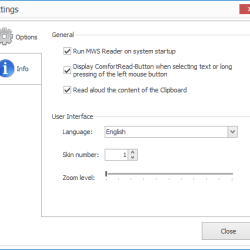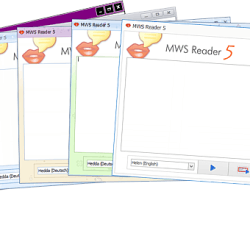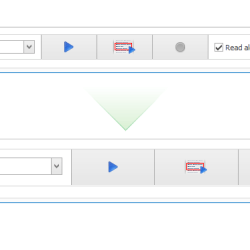Text to Speech online demo — try out reading aloud now
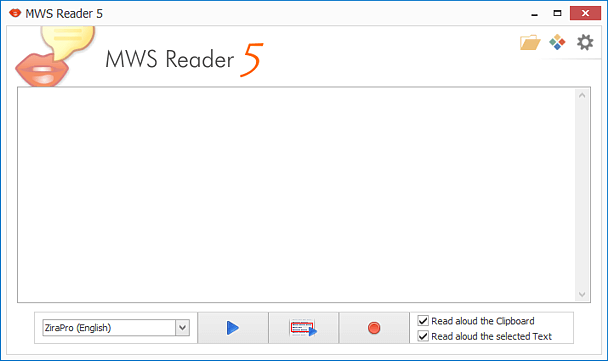
Try out now reading aloud online using the MWS Reader program window. Then download the reading aloud program MWS Reader 5, enjoy all the features and try out more natural sounding voices. Sit back, relax and enjoy the Text to Speech read aloud experience anywhere on your computer with the amazing ComfortRead function!
More than a Text to Speech Software — MWS Reader 5 reads aloud:
- Text copied to the Clipboard (Shortcut: [CTRL] + [C])
- Documents (Microsoft Office, Acrobat Reader, OpenOffice.org, LibreOffice, etc.)
- Emails (Microsoft Outlook, Windows Live Mail, Mozilla Thunderbird, IncrediMail, etc.)
- Web pages (Edge, Internet Explorer, Firefox, Safari, Opera, Chrome, etc.)
- Text from eBooks, images, scanned documents and protected PDF files
Read aloud text by simply selecting it on the screen
MWS Reader 5 can read text aloud from any application using the ComfortRead function.
Get the best Text to Speech Program and a new freedom in use of your PC!
Save time and get more done by listening to your texts.
How can I use MWS Reader?
What our customers say
MWS Reader Details
Download and try out the new MWS Reader 5 for free. Any text from any software can be read out loud with MWS Reader! Below are some details of MWS Reader 5.
Supported read aloud files | DOC, DOCX, ODT, PDF, EPUB, HTML, MHT, CHM, RTF, TXT |
| MP3, WAV | |
Speech API | SAPI 5, SAPI 4 and Microsoft Speech Platform support |
Interface languages | English and German |
Charset | Unicode Charset support |
Supported Operating Systems | Windows 11, Windows 10, 8.1, 8, 7, Vista and XP |
Current version | 5.7 (Build 876) |
Download size | approx. 103 MB |